As long as cargo arrives our warehouse, we will ship and forward to you, no matter if they are sent from China supplier, bought from e-commerce or any other source.
Go to Taobao website : http://www.taobao.com.
Homepage --> Up left corner --> click "免费注册".

Registration agreement will show up --> Click "同意协议".
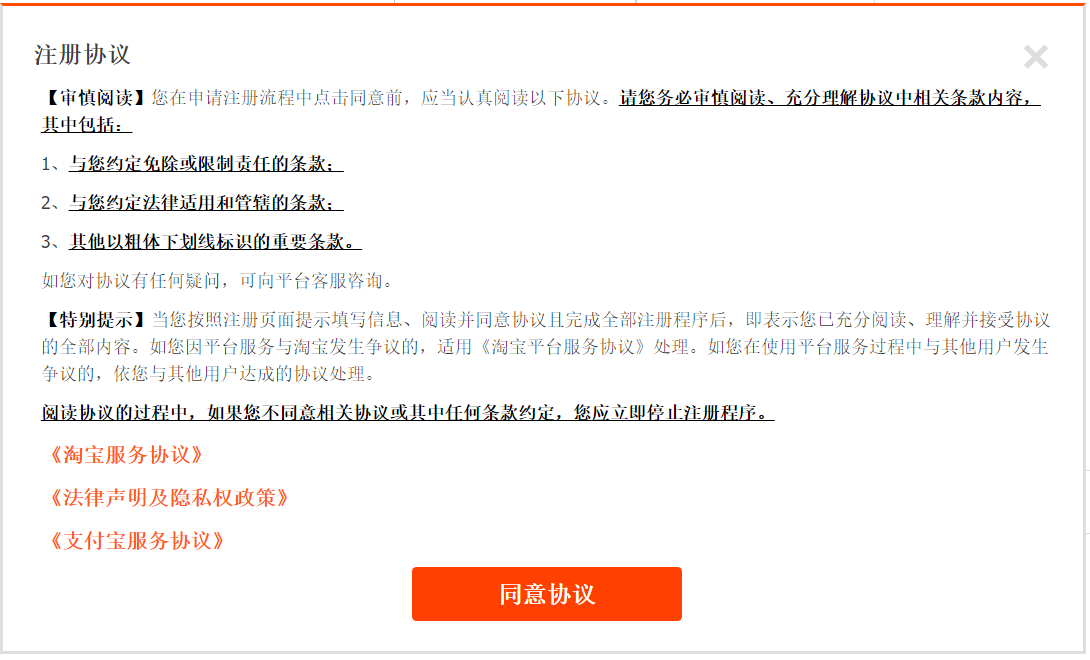
Fill in mobile number --> Select "新加坡" and fill in your Singapore "Mobile number".
Activate the human verification --> "Hold and slide the bar to the right".
And then click "下一步".
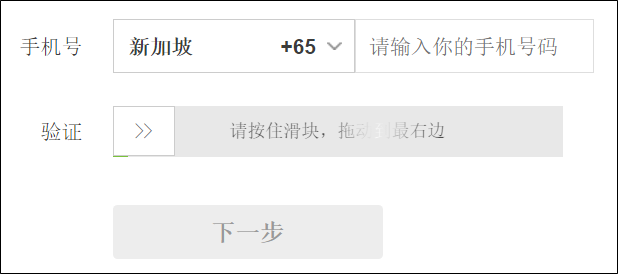
Taobao will send a verification code to your mobile number.
Fill in the verification code at "验证码" box.
Click "确认".

After all, fill in password at "登录密码" and Taobao user name at "登录名".
You now have successfully registered with Taobao and ready for shopping!
After registering at Taobao, please add Taobao shipping address.
Kindly make sure this address must to be as same as the China address shown in your account (Not overseas address).
Therefore all the goods, purchased in China, will be couriered to our China warehouse.
Log in Taobao --> Click "我的淘宝" at the top of page.
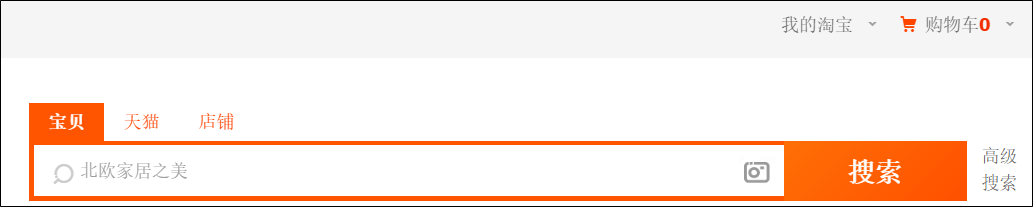
And then click "我的收货地址", next to your account photo.

Kindly fill in all necessary info (address, postcode, consignee, mobile number) against info in your CargoSG account as per following instruction.
Please be noted, this info is filled with CargoSG warehouse info, instead of your personal info.
Consignee --> User name + User ID
Receipt address --> China warehouse address + User ID
Mobile No. --> China warehouse phone number
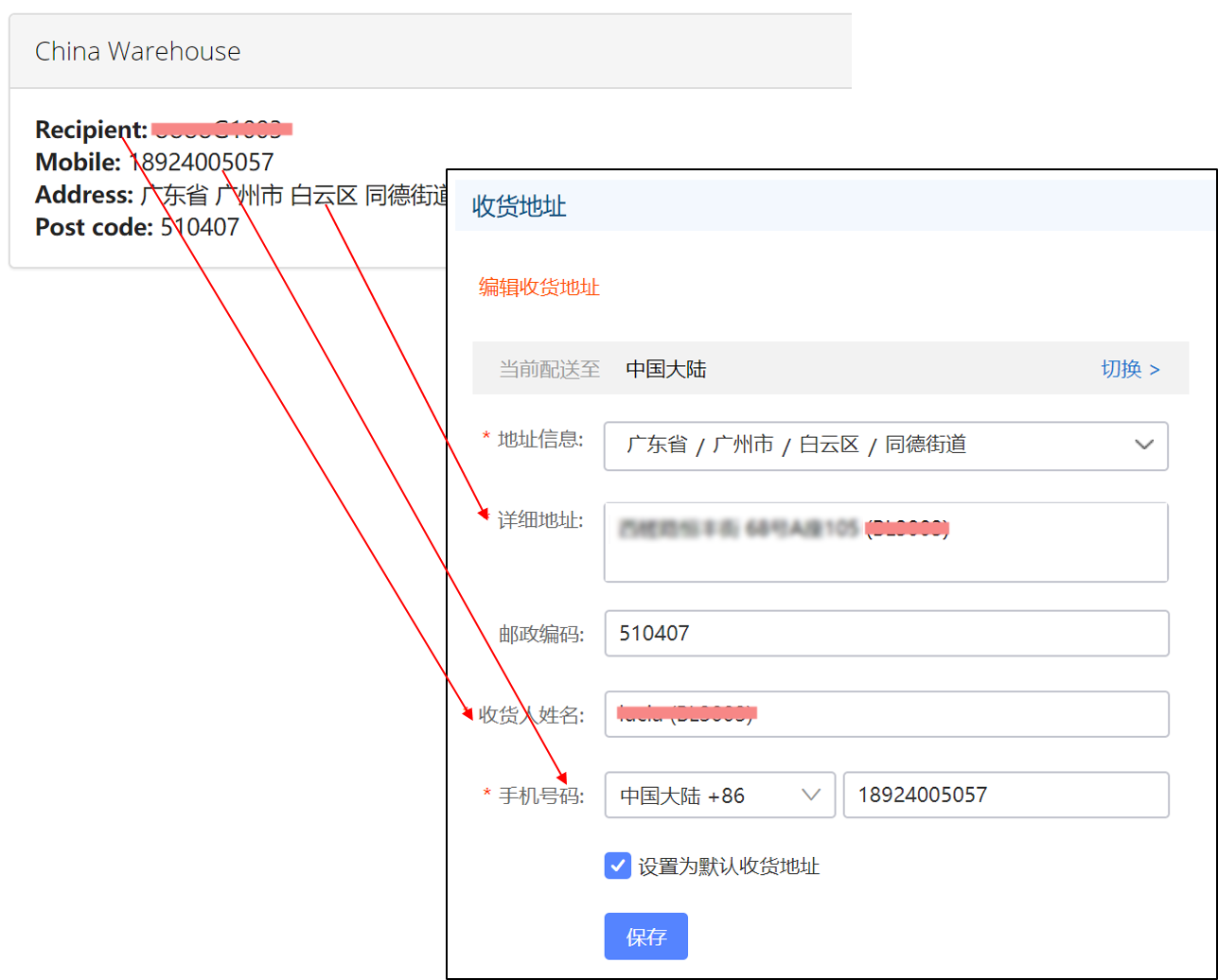
Simply copy your CargoSG warehouse info, and paste it to your Taobao account, and set it as default address.